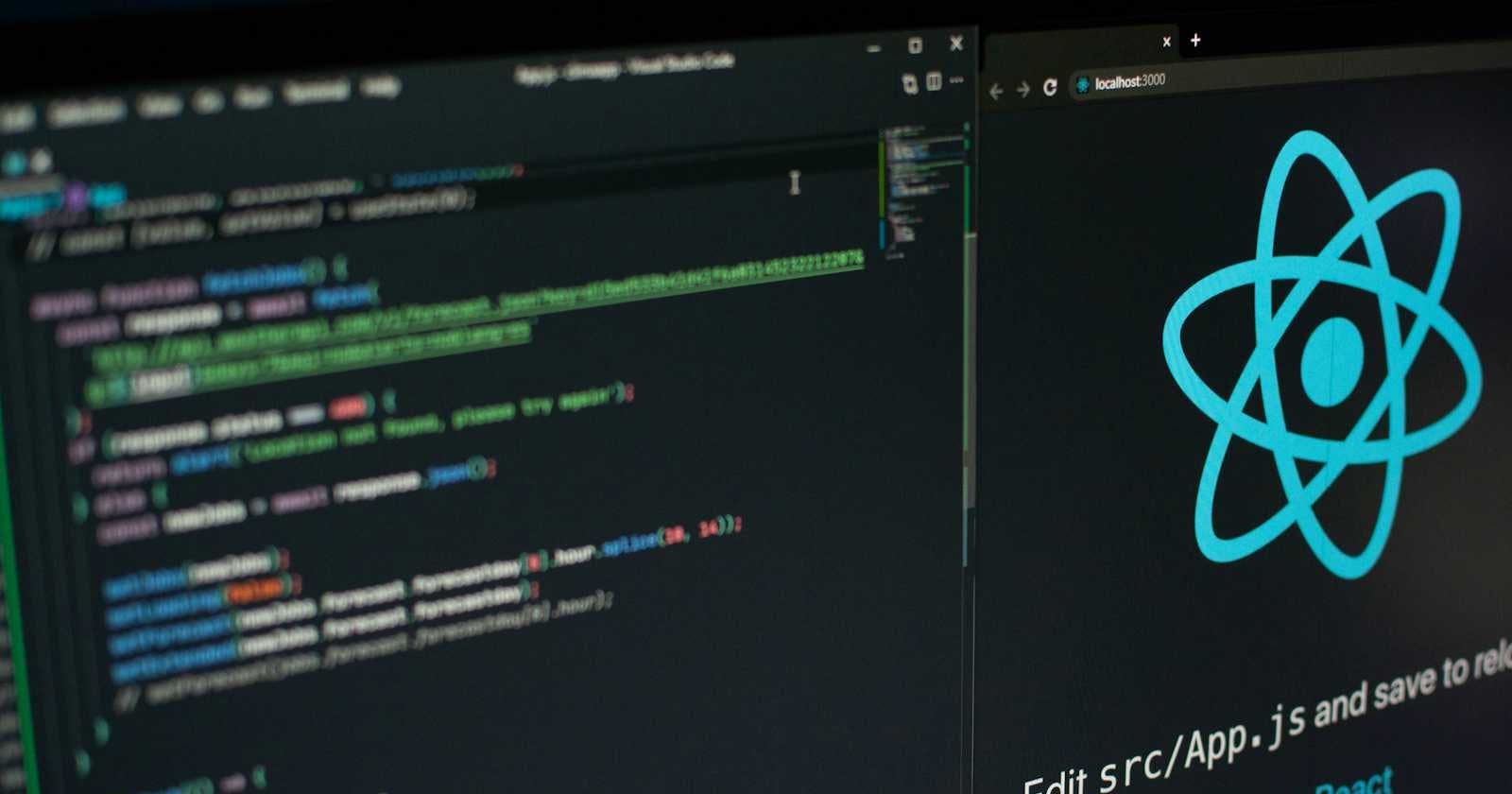Photo by Lautaro Andreani on Unsplash
Understanding Variables vs Props in React Components: A Guide for New Developers
As a new React developer transitioning from traditional JavaScript, you may find the concepts of variables and props somewhat confusing, especially when it comes to passing data to components. This article aims to clarify these concepts by comparing the passing of arguments to functions in JavaScript with the passing of props in React components. We'll explore this with a simple example using a MovieCard component, complete with a sample movie object.
Variables vs Props
In traditional JavaScript, variables are used to store data that functions can use to perform tasks. When you pass a variable to a function, you're essentially giving the function access to some piece of data.
Props, short for properties, serve a similar purpose in React but are specifically used within components. They are passed to components in a way that is somewhat analogous to passing arguments to functions. However, props are structured and used differently—they are immutable, meaning they cannot be changed by the component that receives them.
Example Breakdown with Sample Movie Object
To make our example self-contained and not reliant on any external data sources, we'll define a sample movie object and demonstrate how it can be passed to a MovieCard component. This approach simplifies the demonstration and is perfect for understanding without external complications.
Sample Movie Object
Here's our predefined movie object:
const sampleMovie = {
title: "Inception",
poster_path: "inception.jpg",
price: "$10"
};
Without Destructuring
Initially, you might pass the whole object as a single prop and access its properties directly within the component:
function MovieCard(props) {
return (
<article className="product">
<div className="img-container">
<img
src={`https://image.tmdb.org/t/p/w500/${props.movie.poster_path}`}
alt={props.movie.title}
className="product-img"
/>
</div>
<h3>{props.movie.title}</h3>
<h4>{props.movie.price}</h4>
</article>
);
}
// Usage
<MovieCard movie={sampleMovie} />
In this version, the entire movie object is passed as a prop. The component receives a prop object that contains a movie property. The movie property itself is an object containing title, poster_path, and price.
With Destructuring
A more refined approach involves destructuring the prop right in the parameter of the function, which makes the component cleaner and easier to read:
function MovieCard({ movie }) {
return (
<article className="product">
<div className="img-container">
<img
src={movie.poster_path}
alt={movie.title}
className="product-img"
/>
</div>
<h3>{movie.title}</h3>
<h4>{movie.price}</h4>
</article>
);
}
// Usage
<MovieCard movie={sampleMovie} />
In this revised version, { movie } in the function parameter is a destructured form. This syntax directly extracts the movie variable from the props passed to the MovieCard. Now, each usage of movie inside the component remains the same, but the way it's passed and defined at the component level is more explicit and aligned with modern JavaScript practices.
Benefits of Destructuring Props
Clarity and Simplicity: It’s immediately clear which props the component expects and uses, making the code easier to read and maintain.
Reduces Boilerplate: You avoid repeating
props.ormovie.every time you need to access a prop value.Enhanced Maintainability: When a component only uses specific properties from an object, it’s easier to see which data the component actually depends on, leading to better maintainability.
Conclusion
For new React developers, understanding the difference between variables and props and learning about destructuring can significantly improve the way you write and manage your React components. Destructuring not only aligns with modern JavaScript syntax but also makes your React code cleaner and more intuitive. As you continue to build React applications, these practices will help you develop more efficient and maintainable code. In summary, when you're passing props, using destructuring in the function parameters can help to make the component's usage of props clearer and reduce the verbosity of accessing nested properties within props. Make sure the way you pass and then receive props matches your intended structure!